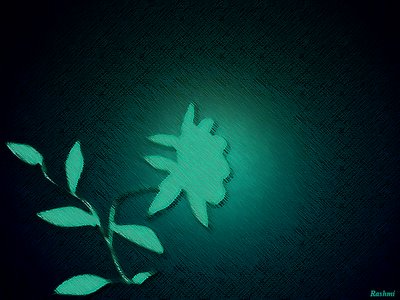Sunday, December 25, 2005
Friday, December 23, 2005
The Enthralling Sun





Another beautiful morning! My rendezvous with Sun brings me the raphsodies and I paint away to my best. The first image is the original piece of painting in Photoshop created by self visualization. The latter are the result of using various effects and techniques on the same piece of art, hoping to give my viewers the different Faces of the Enthralling Sun!
© Rashmi Kayala. All Rights Reserved.
© Rashmi Kayala. All Rights Reserved.
Tuesday, December 13, 2005
Monday, December 12, 2005
The Evening Lamps
 © Rashmi Kayala. All Rights Reserved.
© Rashmi Kayala. All Rights Reserved.Light known as "Deep" in Hindi brings brightness to every home. Deep symbolizes this very light in the form of "The Evening Lamps" and adds a moment of hope in every heart to bring them joy. The picture you see contributes to this moment of hope. It has been visualized and painted in photoshop. It has been further rendered using flash light effects.
Embracing Roses

© Rashmi Kayala. All Rights Reserved.
This is the moment of truth in our lives. Before we realize, it just comes to us and we say "I Love you"! Isn't this true? It's amazing, isn't it?Nothing can be compared to the comfort of love. A desire that remains true for every heart. The due drop and the gentle touch between the roses depict the power of love. The colors green and red have been chosen to signify the moment of truth and the soft light effect adds a smile in eveyone's life!
This is the moment of truth in our lives. Before we realize, it just comes to us and we say "I Love you"! Isn't this true? It's amazing, isn't it?Nothing can be compared to the comfort of love. A desire that remains true for every heart. The due drop and the gentle touch between the roses depict the power of love. The colors green and red have been chosen to signify the moment of truth and the soft light effect adds a smile in eveyone's life!
The painting has been created in photoshop and happens to be one of my challenging works. It's one of my personal favorites!
Fondling flowers
 © Rashmi Kayala. All Rights Reserved.
© Rashmi Kayala. All Rights Reserved.Flowers are the creators of expression. They embed joy in and around you. They are always there for you. The picture you see has been created to mark a lasting impression of flowers on the sandstoned walls.
It has been drawn using the paint tool in photoshop and the textured background was made using noise and sandstone effect tool.
Earthen Pots
 © Rashmi Kayala. All Rights Reserved.
© Rashmi Kayala. All Rights Reserved.The picture you see is a visual representation using still life objects. The background colors were mixed with noise filter tool to give sand textured look to the wall. The pots were drawn with mouse and the brush paint tool. They were further smoothened using the smudge tool. The light effects on the pots were given using dodge tool, sponge tool and burn tool with the assistance of mouse. The choice of colors and lightings were an effort to add life to the objects.
Thursday, December 08, 2005
The Dance
 A reference copy art created in Photoshop 6.0. It has been modified from the original piece of art in width and few details. This project took me seven hours of tedious work. Well, no complaints! I truly enjoyed every bit of it.
A reference copy art created in Photoshop 6.0. It has been modified from the original piece of art in width and few details. This project took me seven hours of tedious work. Well, no complaints! I truly enjoyed every bit of it.It involves the use of my custom palette, big and medium size paint brushes, the smudge tool, the dodge tool, air brush and innumerable mouse clicks to define the details!
I personally love this piece of art. I simply love the concept of this painting and the imaginary world of ballroom dancing with the man of her dreams.
Mirage
 © Rashmi Kayala. All Rights Reserved.
© Rashmi Kayala. All Rights Reserved.Waves crash on the sea shore. Splashes of water hit the rocks. It's mid afternoon, the sun is hot and burning. Can you see the mirage?
The picture is a self visualized artwork created in Photoshop. Lighting effects & dodge tool were used to create the effect of mirage and the waves on the shore were created by the mixing of colors using air brush and smudge tool. The dodge tool was used in the center to add more intensity to the mirage.
Midnight Moon



It was almost midnight and I was taking a walk. I look up at the sky, I see the crescent moon looking at me with a beautiful glow. Surrounding it were many a twinkling stars. I took a snapshot of this moment in my mind and captured it as a piece of art!
It's a Photoshop art created using custom palette. Air brush was used to create the moving windy clouds with the smudge tool. The Smudge intensity was increased and reduced depending on the need. Stars were created using airbrush with a tiny size brush. The midnight background color is a result of a mix of different concentrations of the shade "blue". The second image and the third image have been treated at the end with the light rendering effects to achieve a different look of the midnight.
© Rashmi Kayala. All Rights Reserved.
Shoeflower - A Memory Art

I chose to paint a "Shoeflower" in Photoshop, one of my favorite sujects from "Still life". Though I did not have the object in front of me, I seemed to have a memory of it. I saw it in my frontyard every single day and yes, I enjoyed it. No wonder I have it as a part of my work.
This art took me two and half hour to complete including the color composition, the background and a few small details. As you can see, I have been a fan for the smudge tool, dodge and the burn tool. I initiated the painting with the choice of color for the background and then made an outline for the flower using paint tool. Using my custom made color palatte, I added different shades of the same color, mixed it using the smudge tool and defined the edges.
This art took me two and half hour to complete including the color composition, the background and a few small details. As you can see, I have been a fan for the smudge tool, dodge and the burn tool. I initiated the painting with the choice of color for the background and then made an outline for the flower using paint tool. Using my custom made color palatte, I added different shades of the same color, mixed it using the smudge tool and defined the edges.
© Rashmi Kayala. All Rights Reserved.
Transitions of a Leaf





The picture above is a memory art created from the subject still life. The original image as seen in the image one, has been made using photoshop 6 fused with the mouse clicks. Thanks to the paint tool, the smudge tool, the dodge and the sponge. The other pictures followed sequentially have been produced from the original piece using various treatment techniques like underpainting, watercolor, glass, ocean ripple and render for the lighting effects.
© Rashmi Kayala. All Rights Reserved.
Tuesday, December 06, 2005
Eternal Flame
 The artwork was made in the memory of Deepavali, the festival of lights! The light travels to every home and heart with joy and hopes to remain eternal.
The artwork was made in the memory of Deepavali, the festival of lights! The light travels to every home and heart with joy and hopes to remain eternal.It has been created using Photoshop 6.0 with a custom palette and "flash light" lighting effect. The flame has been painted in photoshop using combination color techniques with medium size brushes and the ends of the flame have been treated with the smudge tool.
© Rashmi Kayala. All Rights Reserved.
Fantasy

What you are viewing is a reference copy art created in Photoshop 3.0 in the year 1998 with clicks of the mouse. It surely is one of my greatest assest. A huge file with more than a 100 layers and I got to a point where I had no choice but to link the layers and flatten the image.
I learnt a lot of patience working on this artwork. I had to zoom it, zoom it and then get to work on the minutest of details to compare it with the original. But I guess I made it.
Infact, few finishing touches have yet to be done on the trees and the rock. It's yet incomplete for me, but I guess I saw it for about 2 months on a constant basis at a zoomed level. It tired me and I'm like, you know what? This is it! My version :-)
I've used most of my favorite tools paint, dodge, smudge and render. I created my own color palette, mixed the right colors to get the right background. I worked on the overall color composition of the picture, the color tones and finally painted to make it a beautiful piece of photoshop art!